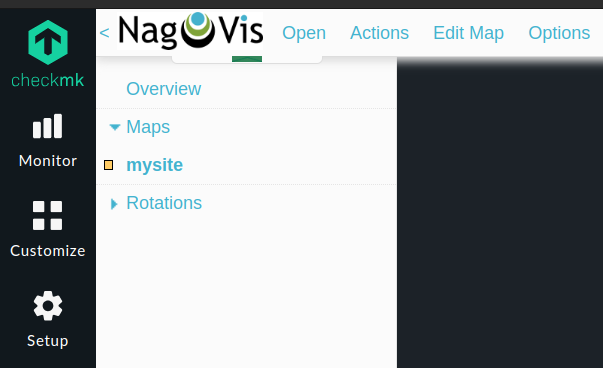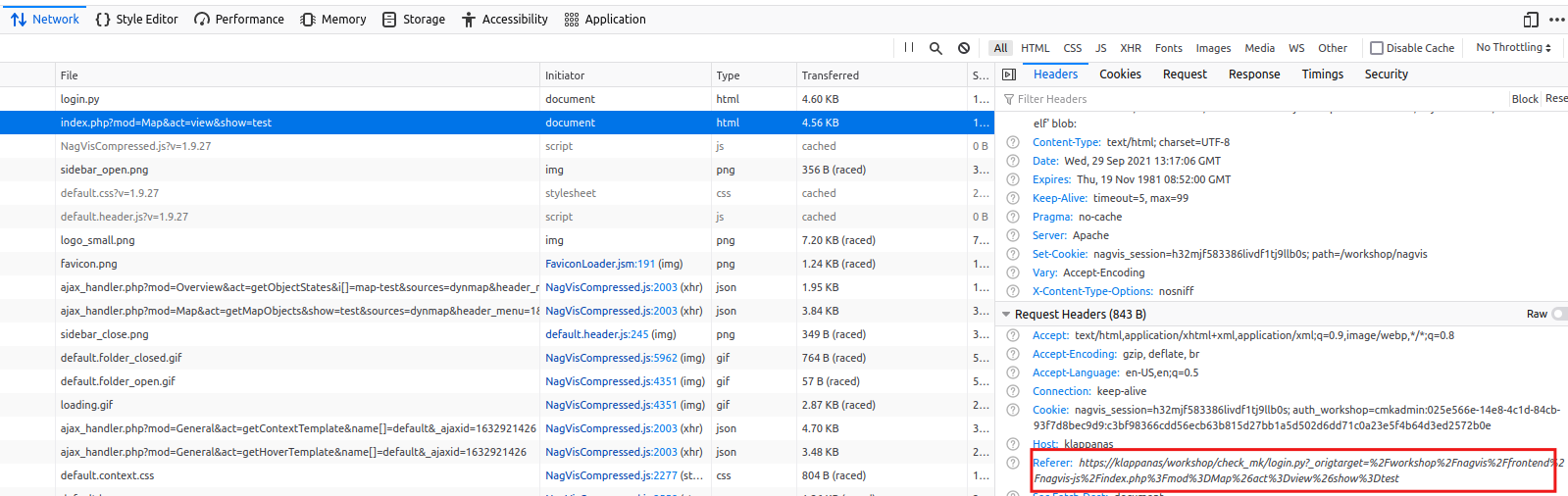/
How-to access Nagvis maps directly
How-to access Nagvis maps directly
If you have created some Nagvis Maps, you'd probably want to access them without having the Checkmk sidebar visible on either the left or right side.
LAST TESTED ON CHECKMK 2.3.0P1
Table of Contents
Getting Started
Background information regarding this subject is available in our Official documentation
Accessing Nagvis Maps directly
When accessing Nagvis inside Checkmk and creating a map, the URL to the map is as follows:
http://<host>/<cmksite>/check_mk/index.py?start_url=%2F<cmksite>%2Fnagvis%2Ffrontend%2Fnagvis-js%2Findex.php%3Fmod%3DMap%26act%3Dview%26show%3D<mapname>
Now you need to alter the link a bit. We have to strip everything Checkmk related and transform the URL-encoded ASCII strings in a human-readable format. The above link would then look like this:
http://<host>/<sitename>/nagvis/frontend/nagvis-js/index.php?mod=Map&act=view&show=<mapname>
Nagvis on a wall-mounted TV
If you want to visualize a Nagvis Map on a wall-mounted TV, you can use this URL:
http://<host>/<sitename>/check_mk/login.py?_username=<username>&_password=<password>&_login=1&_origtarget=%2F<sitename>%2Fnagvis%2Ffrontend%2Fnagvis-js%2Findex.php%3Fmod%3DMap%26act%3Dview%26show%3D<mapname>
I would recommend creating this URL using the network analyzer of your browser: Enable Checkmk profiling#NetworkAnalyzewiththeinternetbrowser
Between login.py? and &_origtarget, you need to add the following options:
_username=<username>&_password=<password>&_login=1
Related Articles
, multiple selections available,