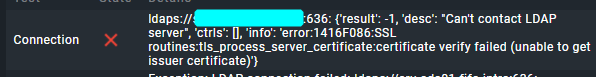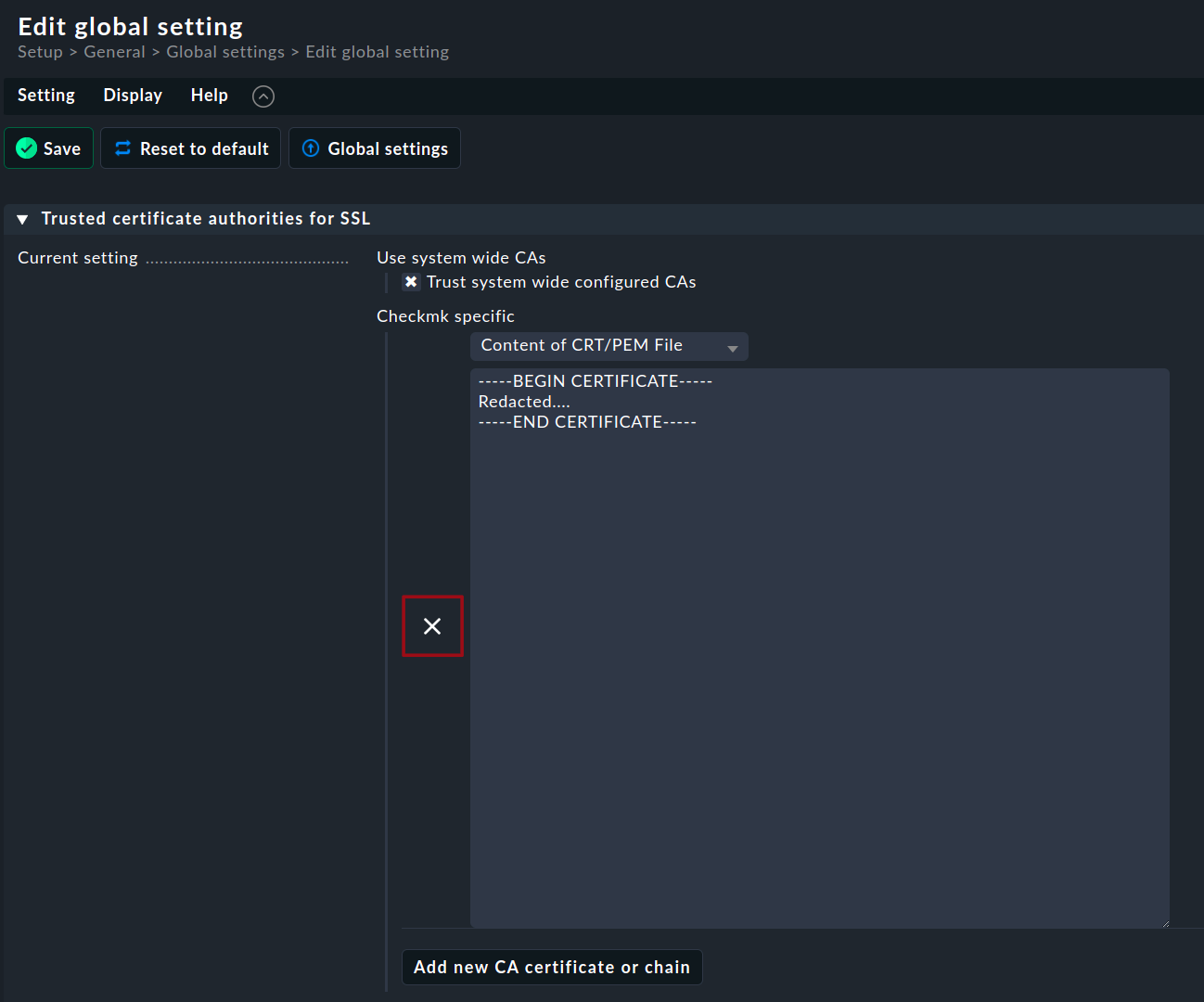LDAPs stops working after upgrade from 1.6 to 2.0: "unable to get issuer certificate"
Some users may receive "unable to get issuer certificate" errors after upgrading from version 1.6 to 2.0
LAST TESTED ON CHECKMK 2.0.0P1
Table of Contents
Problem
On rare occasions when upgrading from 1.6 to 2.0, LDAPs might stop working, and you might encounter this behavior in the connector tests:
Can't contact LDAP server. tls_process_server_certificate:certificate verify failed (unable to get issuer certificate)
Solution
- Go to Setup → General → Global Settings → Site Management → Trusted certificate authorities for SSL
- Delete all certificates and chains that are stored here.
- Re-add them
Related articles